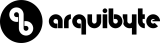Sketch to CAD conversion is revolutionizing the way we approach design and manufacturing. In today’s fast-paced industries, the ability to transform hand-drawn sketches into precise CAD models is no longer a luxury—it’s a necessity.
Sketch to CAD conversion bridges the gap between creativity and precision, enabling designers and engineers to bring their ideas to life with unmatched accuracy and efficiency. But why is this process so critical, and how can it revolutionize your workflow? Let’s dive in.

What is Sketch to CAD Conversion?
Sketch to CAD conversion is the process of transforming hand-drawn sketches or conceptual drawings into digital CAD (Computer-Aided Design) models. This process involves using specialized software to create accurate, scalable, and editable digital representations of physical objects or structures.
Whether you’re designing a new product, planning a building, or creating a prototype, sketch to CAD conversion ensures your ideas are translated into a format that’s ready for development, collaboration, and production.
Why Sketch to CAD Conversion is Essential
1. Precision and Accuracy
Hand-drawn sketches, while great for brainstorming, often lack the precision needed for production. CAD models, on the other hand, ensure exact measurements and dimensions, eliminating human error. For example, in architecture, even a small miscalculation in a sketch can lead to costly mistakes during construction. With CAD, every line, curve, and angle is precisely defined, ensuring your design is flawless.
2. Improved Collaboration
In today’s globalized world, design teams are often spread across different locations. CAD files can be easily shared, edited, and reviewed by team members, regardless of where they are. Cloud-based CAD tools take this a step further, enabling real-time collaboration. Imagine your engineering team in one country making adjustments to a design while your manufacturing team in another country reviews the changes instantly. Sketch to CAD conversion makes this level of collaboration possible.
3. Faster Iterations and Revisions
Design is an iterative process, and changes are inevitable. With hand-drawn sketches, making revisions can be time-consuming and often requires starting from scratch. CAD models, however, allow for quick and easy modifications. For instance, a product designer can tweak a prototype multiple times in CAD without losing the original design, saving both time and effort.
4. Scalability for Manufacturing and Production
When it comes to manufacturing, sketches alone simply won’t cut it. CAD models provide the level of detail required for processes like 3D printing, CNC machining, or injection molding. These models can be directly fed into manufacturing systems, ensuring that the final product matches the design perfectly. This scalability is why industries like automotive and aerospace rely heavily on CAD.
5. Cost and Time Efficiency
Adopting sketch to CAD conversion early in the design process can save both time and money. By identifying and correcting errors in the digital stage, you avoid costly rework during production. According to a study, companies that integrate CAD into their workflows reduce project timelines by up to 30%. That’s a significant advantage in today’s competitive market.
6. Future-Proofing Your Designs
Unlike paper sketches that can fade or get damaged over time, CAD files can be archived and reused for future projects. This not only preserves your work but also allows you to update designs as technology or requirements evolve. For example, a fashion designer can revisit an old CAD file to create a new collection based on a previous design.
Industries That Benefit from Sketch to CAD Conversion
Sketch to CAD conversion is a game-changer for a wide range of industries. Here are a few examples:
Architecture and Construction: Create detailed blueprints and 3D models of buildings, ensuring accuracy and compliance with regulations.
Product Design and Manufacturing: Develop prototypes and prepare designs for mass production with precision.
Fashion and Apparel: Convert fashion sketches into digital patterns and designs, streamlining the production process.
Automotive and Aerospace: Design complex components with high precision, ensuring safety and performance.
Entertainment and Gaming: Bring characters and environments to life with detailed 3D models for animations and virtual worlds.
How to Get Started with Sketch to CAD Conversion
Ready to embrace sketch to CAD conversion? Here’s how to get started:
Choose the Right Tools: Popular software like AutoCAD, SolidWorks, and Fusion 360 are great options for CAD conversion. Choose one that fits your industry and budget.
Work with Professionals: If you lack in-house CAD expertise, consider outsourcing to a professional service. They can handle the conversion process while you focus on your core business.
Learn the Basics: There are plenty of online courses and tutorials available for beginners. Platforms like Coursera and Udemy offer comprehensive CAD training.
Invest in Quality Scanners: For digitizing hand-drawn sketches accurately, a high-quality scanner is essential. Look for one that captures fine details and supports large formats.

Conclusion
Sketch to CAD conversion is more than just a technical process—it’s a game-changer for modern design workflows. Whether you’re an architect, product designer, or engineer, embracing this technology can help you work smarter, faster, and more efficiently.
Ready to take your designs to the next level? Contact us today to learn how our sketch-to-CAD conversion services can transform your workflow.
Discover the difference of working with a team dedicated to your success!
Work with a team dedicated to your success!
At Arquibyte, we don’t just provide services — we cultivate alliances built on trust, reliability, and a shared commitment to drafting excellence.