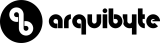A well-designed floor plan is the backbone of any successful architectural project. Whether you’re drafting residential homes, commercial spaces, or renovations, avoiding common errors ensures functionality, efficiency, and client satisfaction. Unfortunately, even experienced designers can overlook critical details that lead to costly revisions or impractical layouts.
In this guide, we’ll explore the top 10 mistakes in floor plan design—and how to fix them. By addressing these issues early, you can create optimized floor plans that enhance usability, comply with regulations, and maximize space efficiency.

Ignoring Proper Scale and Proportion
A floor plan must accurately represent real-world dimensions to ensure usability. One of the biggest mistakes is drafting spaces that look good on paper but don’t translate well into physical construction.
For example, a hallway drawn at 30” wide might seem sufficient in CAD, but in reality, it would feel cramped and fail to meet accessibility standards. Similarly, oversized furniture blocks can mislead clients into thinking a room is more spacious than it truly is.
How to Fix It:
Always adhere to standard architectural dimensions (e.g., 36” minimum for hallways, 30”x30” for showers).
Use grid lines and scaling tools in AutoCAD or Revit to maintain consistency.
Print a 1:1 scale mockup of critical areas (like bathrooms) to verify spacing.
Ignoring scale leads to awkward, unusable spaces—proper proportioning ensures a functional floor plan that aligns with real-world needs.
Poor Traffic Flow and Circulation
A floor plan should guide movement intuitively. Poor circulation results in cramped pathways, dead-end spaces, or high-traffic conflicts (like a kitchen opening directly into a quiet bedroom).
Common Issues:
Narrow walkways between furniture.
Doors that swing into major pathways.
No clear separation between public and private zones.
Solutions:
Follow the “work triangle” rule in kitchens (sink, stove, fridge spaced efficiently).
Ensure 3-foot-wide walkways in high-traffic areas.
Use flow diagrams during drafting to visualize movement.
Optimizing circulation prevents daily frustrations and enhances livability in your floor plans.
Overlooking Furniture Placement
Many designers draft empty rooms, assuming furniture will “fit later.” This leads to unusable spaces where beds block closets or sofas overcrowd living areas.
Why It Matters:
Standard queen beds need at least 24” clearance on three sides.
Dining tables require 36” of walking space around them.
Kitchens need 42” of aisle space between counters.
Best Practices:
Always include furniture blocks in your drafts.
Use dynamic CAD blocks to test multiple layouts.
Refer to ergonomic guidelines for spacing.
Realistic furniture integration ensures your floor plans are practical from day one.
Neglecting Natural Light and Ventilation
A floor plan should maximize sunlight and airflow for comfort and energy efficiency. Poor window placement leads to dark, stuffy interiors.
Key Problems:
North-facing living rooms with little sunlight.
Bedrooms with only one small window.
No cross-ventilation between windows.
Solutions:
Place living areas on south-facing walls for optimal light.
Use skylights in windowless spaces.
Ensure opposing windows for airflow.
A well-lit floor plan reduces reliance on artificial lighting and improves occupant well-being.
Failing to Account for Structural Elements
One of the most costly mistakes in floor plan design is neglecting structural considerations like load-bearing walls, columns, and mechanical systems. These oversights often aren’t discovered until construction begins, leading to expensive redesigns and delays.
Common Structural Oversights Include:
Designing dramatic open spaces without proper beam support
Plumbing fixtures too far from main waste lines
HVAC ducts conflicting with ceiling heights
Electrical panels inaccessible due to furniture placement
Professional Solutions:
Always cross-reference your floor plans with:
Structural engineer’s drawings
Mechanical, electrical, and plumbing (MEP) plans
Local building codes
Use BIM software like Revit for:
Automatic clash detection
Real-time collaboration with engineers
3D visualization of structural elements
Key measurements to remember:
Minimum 15″ clearance around electrical panels
1/4″ per foot slope for drain pipes
18″ minimum clearance for HVAC access panels
Pro Tip: Create a structural checklist during schematic design that includes:
✓ Load-bearing wall locations
✓ Column grid dimensions
✓ Mechanical chase pathways
✓ Fire-rated assembly requirements
This proactive approach ensures your floor plans are both beautiful and buildable from the start.
Inadequate Storage Space
Storage is consistently the #1 complaint homeowners have about their floor plans after moving in. Designers often focus so much on the primary spaces that they neglect essential storage solutions.
The Storage Planning Formula:
Residential: 10-15% of total square footage should be dedicated storage
Commercial: 7-10% for back-of-house functions
Minimum Dimensions:
Coat closets: 24″ deep x 36″ wide
Bedroom closets: 6 linear feet per person
Pantries: 5% of kitchen area
Innovative Storage Solutions:
Vertical Space Utilization:
Floor-to-ceiling shelving
Mezzanine storage in high-ceiling areas
Multifunctional Furniture:
Staircase drawers
Window seat storage
Under-floor compartments
Dead Space Conversion:
Under-eave storage in attics
Mechanical room shelving
End-of-hallway niches
Case Study: A recent 2,400 sq ft home design incorporated:
18 linear feet of kitchen pantry storage
48″ wide mudroom lockers
8′ deep garage storage wall
Result? The clients reported needing zero additional storage furniture after move-in.
Poor Zoning Between Public and Private Areas
Effective zoning separates three key functional areas in floor plans: public (social), private (rest), and utility (service). Poor zoning leads to noise disturbances, awkward guest interactions, and inefficient daily routines.
Optimal Zoning Strategies:
1. Horizontal Separation:
Place bedrooms on opposite side of house from entertaining spaces
Buffer zones (like closets or bathrooms) between noisy and quiet areas
Example: Great room → Powder room → Hallway → Bedroom wing
2. Vertical Separation:
Bedrooms on upper level with living below
Soundproofing techniques:
Resilient channel ceilings
Acoustic insulation in walls
Solid core doors
3. Circulation Planning:
Private zone access through transitional spaces (not directly off living room)
Service areas (laundry, garage) with direct access to private zones
Guest spaces near entries but separated from family bedrooms
Zoning Checklist:
✓ Can guests use bathroom without entering private areas?
✓ Is the laundry room accessible from bedrooms?
✓ Does the master suite have acoustic privacy?
Proper zoning creates floor plans that support both lively gatherings and peaceful retreats.
Disregarding Building Codes and Accessibility
Code violations in floor plans can halt construction, incur fines, or create unsafe conditions. With evolving ADA standards, designers must stay current on requirements.
Critical Code Requirements:
Residential:
Staircases:
7-3/4″ max riser height
10″ minimum tread depth
36″ minimum width
Hallways:
36″ minimum width
24″ clear at all doors
Egress windows:
5.7 sq ft opening
No higher than 44″ from floor
Commercial/ADA:
Wheelchair turning radius: 60″ diameter
Doorways: 32″ clear width
Counter heights:
34″ ADA seating
28-29″ for wheelchair users
Common Violations:
Bathrooms without proper clear floor space
Insufficient landing space at stair tops/bottoms
Kitchen islands blocking appliance access
Compliance Tools:
ICC Digital Codes library
ADA Checklist for Existing Facilities
Local jurisdiction amendments
Pro Tip: Build code review into your floor plan workflow at three stages: schematic design, design development, and construction documents.
Overcomplicating the Layout
While creativity is valuable, overly complex floor plans often result in wasted space, construction challenges, and confusing circulation. The best designs balance innovation with practicality.
Signs of an Overcomplicated Plan:
More than 3 roof planes intersecting
Excessive jogged walls
Rooms with 5+ wall segments
Multiple level changes in small areas
Simplification Techniques:
The “3-Wall Rule”:
Most rooms function best with 3 primary walls
Fourth side can open to adjacent spaces
Modular Planning:
Use repeating 2′ or 3′ dimensional modules
Align walls on common grids
Space Efficiency Metrics:
Target 85% or higher net-to-gross area ratio
Limit circulation space to 15-20% of total area
Case Study: A client’s initial 3,200 sq ft floor plan featured:
17 distinct wall angles
6 different floor levels
43% circulation space
After simplification:
Reduced to 5 primary wall directions
3 level changes
22% circulation space
Result: 18% construction cost savings with improved flow.
Skipping Client Feedback During Drafting
The most technically perfect floor plan fails if it doesn’t meet the client’s lifestyle needs. Yet many designers present near-final drafts before gathering proper input.
Effective Feedback Strategies:
1. Early Stage Engagement:
Conduct a “Lifestyle Interview” covering:
Daily routines
Entertaining frequency
Future needs (aging in place, growing family)
Present bubble diagrams before CAD work begins
2. Mid-Process Reviews:
Share 3 options at schematic phase
Use redline markups rather than verbal comments
Focus groups for commercial projects
3. Digital Collaboration Tools:
Interactive PDF markups
Shared BIM models with comment features
Virtual reality walkthroughs
Client Input Checklist:
✓ Sleeping patterns (early risers vs night owls)
✓ Hobby space requirements
✓ Guest accommodation frequency
✓ Technology integration needs
Pro Tip: Record client feedback sessions (with permission) to catch subtle preferences you might miss in notes.
Conclusion
Creating exceptional floor plans requires balancing aesthetics, functionality, and technical precision. By avoiding these 10 common mistakes—from poor scaling to inadequate client collaboration—you’ll design spaces that are beautiful, buildable, and perfectly tailored to your clients’ needs.
Key Takeaways:
✔ Always verify dimensions against real-world use cases
✔ Optimize flow before finalizing layouts
✔ Integrate storage early in the design process
✔ Validate plans against current building codes
✔ Engage clients throughout the entire process
Discover the difference of working with a team dedicated to your success!
Work with a team dedicated to your success!
At Arquibyte, we don’t just provide services — we cultivate alliances built on trust, reliability, and a shared commitment to drafting excellence.